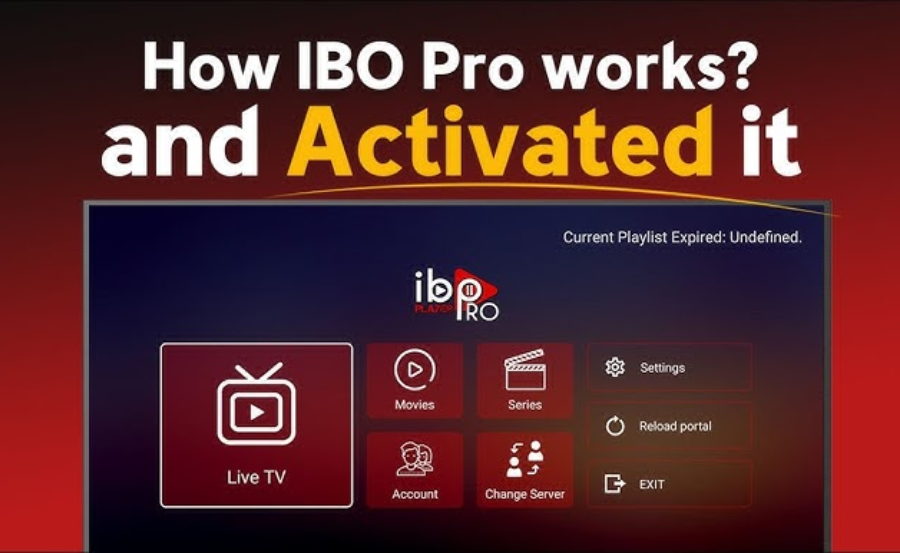Accessing Global Content with Ibo Pro Player IPTV
In today’s fast-paced digital world, accessing high-quality entertainment from every corner of the globe requires robust tools and smart choices. For enthusiasts and casual viewers alike, IPTV has revolutionized the way we consume content. In particular, Ibo Pro Player IPTV stands out as a dynamic gateway to world-class entertainment, seamlessly bringing global content right to[…]