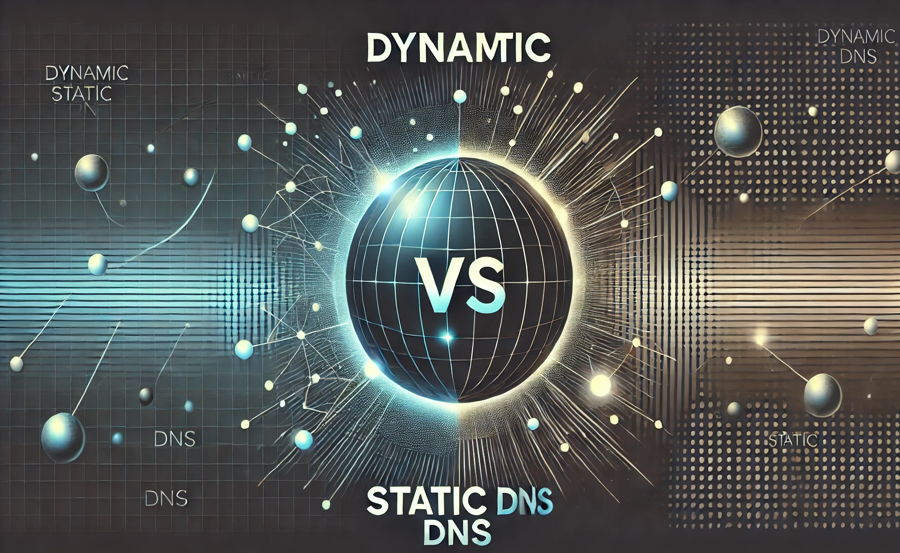When optimizing IPTV (Internet Protocol Television) performance, one key factor is the type of DNS (Domain Name System) configuration you use: Dynamic DNS (DDNS) or Static DNS. Each has distinct advantages and use cases, depending on your IPTV setup and requirements. In this guide, we’ll explore the differences between dynamic and static DNS, their benefits and drawbacks, and which is better suited for IPTV.
What is DNS, and Why Does It Matter for IPTV?
DNS is the system that translates human-readable domain names (e.g., www.example.com) into IP addresses that devices use to connect to servers. For IPTV, DNS impacts:
- Streaming Speed: Faster DNS resolution improves channel loading and reduces buffering.
- Stability: Reliable DNS ensures uninterrupted streaming. Want Buy 6 Months IPTV Subscription
- Access to Geo-Blocked Content: Some DNS configurations can bypass regional restrictions.
What is Dynamic DNS (DDNS)?
Dynamic DNS allows you to assign a fixed domain name to a device or server with a frequently changing IP address. This is particularly useful if your ISP assigns dynamic IPs that change periodically.
How Dynamic DNS Works:
- Your dynamic IP address is automatically updated in real-time with the associated domain name using a DDNS service.
- This ensures uninterrupted connectivity for devices accessing the domain.
Benefits of Dynamic DNS for IPTV:
- Reliable Access to Remote Servers:
- Essential for IPTV setups that rely on home servers or external streaming services.
- Ease of Management:
- Automatically updates IP changes, reducing the need for manual configuration.
- Cost-Effective:
- Most DDNS services are affordable or free for basic use.
Drawbacks of Dynamic DNS:
- Dependent on Service Availability:
- Requires a reliable DDNS provider to maintain functionality.
- Not Always Faster:
- While it ensures connectivity, it doesn’t inherently improve speed or reduce latency.
Best Use Cases for DDNS in IPTV:
- When using a home server to host IPTV playlists or files.
- For accessing IPTV content remotely from outside your home network.
What is Static DNS?
Static DNS refers to using fixed DNS server addresses (e.g., Google DNS: 8.8.8.8, Cloudflare DNS: 1.1.1.1) that do not change. Static DNS is typically configured on devices or routers to improve internet performance and streaming reliability.
How Static DNS Works:
- You manually configure specific DNS server addresses in your device or router settings.
- These servers handle domain name resolutions consistently without dynamic updates.
Benefits of Static DNS for IPTV:
- Faster Streaming:
- Optimized DNS servers provide quicker resolutions, reducing buffering and lag.
- Better Stability:
- Static DNS ensures consistent performance without interruptions caused by dynamic IP changes.
- Bypass Geo-Restrictions:
- Services like Smart DNS Proxy or Cloudflare DNS enable access to restricted IPTV content.
Drawbacks of Static DNS:
- Requires Manual Setup:
- You need to configure static DNS on your device or router, which may not be ideal for less tech-savvy users.
- No IP Address Update:
- Unlike DDNS, static DNS does not adapt to changing IP addresses, which can be an issue for remote access.
Best Use Cases for Static DNS in IPTV:

- When optimizing streaming speed and reliability.
- For bypassing ISP throttling and accessing geo-blocked content.
Dynamic DNS vs. Static DNS: Key Differences
| Feature | Dynamic DNS (DDNS) | Static DNS |
|---|---|---|
| IP Address Handling | Adapts to changing IP addresses | Requires a fixed IP address |
| Setup Complexity | Simple with a DDNS provider | Requires manual configuration |
| Streaming Speed | No inherent improvement | Optimized for speed and low latency |
| Best Use Case | Remote access to IPTV servers or files | Enhancing streaming performance and access |
| Geo-Restriction Bypass | Limited unless paired with a Smart DNS service | Ideal for accessing blocked IPTV content |
Which is Better for IPTV: Dynamic or Static DNS?
When to Choose Dynamic DNS:
- You Use Remote Access: If you need to access your IPTV server or playlists from outside your home network.
- Your ISP Assigns Dynamic IPs: To ensure uninterrupted connectivity when your IP address changes.
When to Choose Static DNS:
- You Need Faster Performance: For reduced buffering and quicker channel loading.
- You Want to Bypass Geo-Restrictions: Static DNS providers like Smart DNS Proxy are better suited for accessing blocked IPTV content.
- You Want a Set-and-Forget Solution: Once configured, static DNS works consistently without additional updates.
How to Set Up DNS for IPTV
1. For Static DNS:
- Access your device or router’s DNS Settings.
- Enter the DNS addresses provided by your chosen DNS provider (e.g., Google DNS:
8.8.8.8,8.8.4.4). - Save the settings and restart the device/router.
2. For Dynamic DNS:
- Sign up for a DDNS service (e.g., DynDNS, No-IP).
- Configure the DDNS settings in your router’s admin panel.
- Associate your domain name with your router’s dynamic IP address.
Best DNS Providers for IPTV
Static DNS Providers:
- Google Public DNS: Reliable and free.
- Primary:
8.8.8.8 - Secondary:
8.8.4.4
- Primary:
- Cloudflare DNS: Low latency with privacy-focused features.
- Primary:
1.1.1.1 - Secondary:
1.0.0.1
- Primary:
- OpenDNS: Additional security features.
- Primary:
208.67.222.222 - Secondary:
208.67.220.220
- Primary:
- Smart DNS Proxy: Specializes in unblocking geo-restricted IPTV content.
Dynamic DNS Providers:
- DynDNS: A trusted provider for remote access solutions.
- No-IP: Free and paid plans available for personal use.
- DuckDNS: A simple and free DDNS service.
Conclusion
When deciding between dynamic and static DNS for IPTV, the choice depends on your needs. Dynamic DNS is ideal for users requiring remote access to IPTV servers or content, while Static DNS is better for those prioritizing faster streaming speeds, bypassing geo-restrictions, and avoiding buffering. For most IPTV users, a static DNS setup is the preferred choice, offering reliable performance and minimal maintenance.
Access IPTV Channels from Any Region