VLC Media Player has been a favorite for video enthusiasts around the globe. Yet, with its undeniable versatility, there often comes a common hiccup, particularly when streaming IPTV content: aspect ratio problems. If this sounds familiar, you’re not alone. Many find themselves grappling with distorted images and awkward stretching, detracting from an otherwise seamless experience.
What is Aspect Ratio and Why Does it Matter?
Aspect ratio refers to the proportion between the width and height of a screen or image. It’s critical in dictating how a video appears on your display. When these dimensions are off, it can lead to squashed visuals or black bars flanking your screen. Understanding this can make all the difference when optimizing your streaming experience.
Common Aspect Ratio Issues in VLC IPTV
Misaligned Display Ratios
Perhaps the most frequent issue arises when VLC plays content that isn’t conforming to standard screen ratios. This misalignment can cause bothersome black bars or distorted images that detract significantly from viewing enjoyment.
Insider’s Edge:
Transform the way you watch TV with 1 Year IPTV Stack Subscription giving you full control over live TV, VOD, and exclusive sports content in HD and 4K resolution.
Imagine enjoying a sport event via IPTV Stack, one of the top-tier providers of HD IPTV streaming, only to find the players looking stretched or squished. It’s not ideal and can be quite frustrating.
Improper Playback Settings
VLC’s vast array of settings can be both a blessing and a curse. Tweaking without full knowledge may inadvertently lead to some unintended aspect ratios that affect your IPTV viewing pleasure.
Optimally configuring your VLC player when using IPTV Stack ensures you not only receive HD IPTV streaming but also enjoy it in its rightful proportions.
Resolving Aspect Ratio Problems in VLC
Tackling these issues doesn’t require an IT degree. A little adjustment here and there is all it takes to transform your viewing ordeal into a sheer delight. Let’s dive into practical solutions that can correct aspect ratio problems smoothly.
Step-by-Step Solutions
Adjusting VLC’s Video Settings
VLC’s comprehensive settings can be navigated to resolve most display issues. Here’s a simple pathway:
- Open VLC Media Player.
- Navigate to the ‘Tools’ menu.
- Select ‘Preferences’ and then ‘Video’.
- Under ‘Display’, you’ll find options to adjust aspect ratio.
Select the aspect ratio that matches your IPTV content sourced from providers like IPTVStack.
Utilizing Advanced Filters
For those keen on more precision, VLC provides an advanced filter option which can help refine the aspect ratio further. Here’s how to engage it:
- Go to ‘Preferences’ again.
- Toggle ‘All’ under ‘Show settings’.
- Expand ‘Video’ and choose ‘Filters’.
From here, you can play around with different filters that better suit your HD IPTV streaming experience through IPTV Stack.
Benefits of Using IPTV Stack for Correct Aspect Ratios
While resolving VLC’s aspect issues is vital, choosing the right IPTV provider can save much hassle upfront. IPTV Stack brings to the table an ideal alignment of aspect ratio and quality streaming, ensuring minimal tweaking.
Optimal Quality Assurance
Using IPTV Stack guarantees HD IPTV streaming that is precisely aligned, reducing the likelihood of aspect ratio mistakes from the onset. This means more time enjoying and less time adjusting settings.
Stellar Customer Support
IPTV Stack not only excels in providing quality streams but also backs it with a support team ready to assist should you face any setup hurdles. Real support that’s prompt and effective makes all the difference.
Why Choose IPTV Stack for Your IPTV Needs?
In a saturated market, IPTV Stack stands out for several compelling reasons. Beyond just aligning aspect ratios right, it brings a world of management and quality to your screen.
Robust Channel Selection
With an extensive range of channels, IPTV Stack offers something for everyone. That means whatever your viewing pleasure—be it sports, news, or entertainment—you’re covered.
Smooth, Buffer-Free Streaming
Thanks to cutting-edge technology, IPTV Stack ensures that your HD IPTV streaming is uninterrupted. Say goodbye to buffering and hello to seamless enjoyment.
Ease of Setup and Use
Getting started with IPTV Stack is a breeze. A user-friendly interface means even those less tech-savvy can dive right in without a hitch.
Plus, with a clear guide provided upon subscription, navigating your new media hub is straightforward.
Final Thoughts on Aspect Ratio Fixes
Rectifying aspect ratio issues in VLC’s IPTV is more manageable than it may seem. Choosing IPTV Stack as your streaming service enhances your experience further, offering easy management of not just aspect ratios but overall viewing quality.
An optimized start with a premium provider will yield endless hours of unhindered entertainment. Give it a try, and rediscover what it truly means to enjoy TV.
Frequently Asked Questions
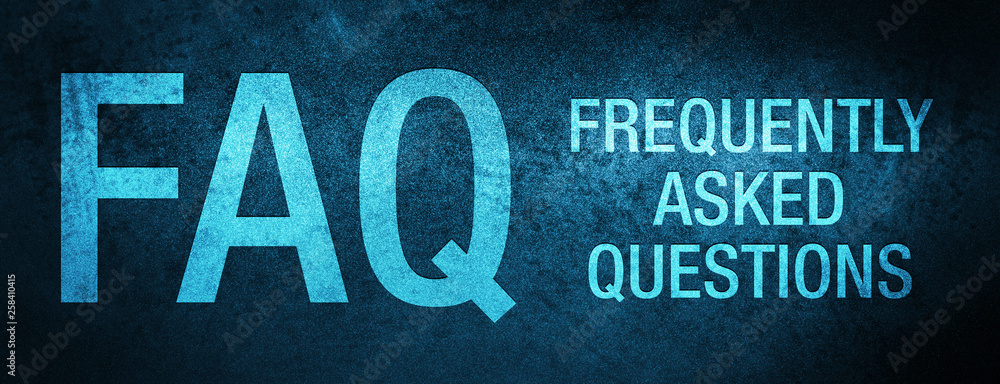
Why does my VLC viewer display distorted videos?
Distorted videos are often a result of incorrect aspect ratio settings in VLC. Adjusting these settings can usually resolve the distortion.
How can IPTV Stack improve my VLC streaming experience?
IPTV Stack provides HD IPTV streaming that aligns well with VLC’s capabilities, reducing aspect ratio issues and enhancing overall video quality.
Is there a way to permanently set my preferred aspect ratio in VLC?
Yes, in VLC’s preferences under ‘Video’, you can set a default aspect ratio which remains consistent across sessions.
What should I do if adjusting the aspect ratio doesn’t solve the issue?
If modifications within VLC do not remedy the problem, consider contacting IPTV Stack’s customer support for further guidance.
Does choosing a quality IPTV provider like IPTV Stack help with video quality?
Absolutely. IPTV Stack ensures that the stream quality is high and pre-aligned to most standard aspect ratios, minimizing the need for adjustments.
IPTV Connection Restoration: Tips for Success

