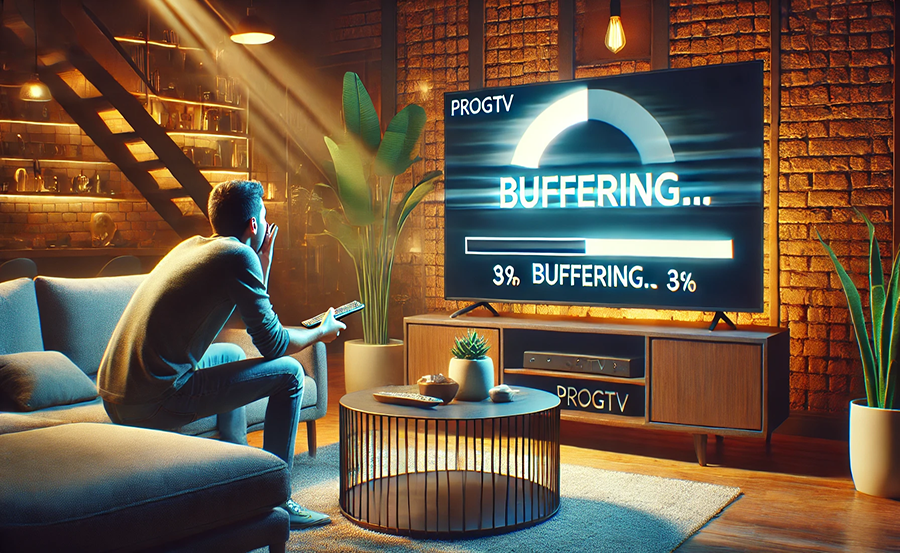Stay Safe Stream Wide: FireStick with VPN
In today’s digital age, where on-demand entertainment is omnipresent, the Amazon FireStick has emerged as a popular choice for streaming enthusiasts. Pairing this robust device with a Virtual Private Network (VPN) isn’t just a luxury—it’s essential. This comprehensive article aims to unravel the intricacies of using a VPN with your FireStick, ensuring both safety and[…]