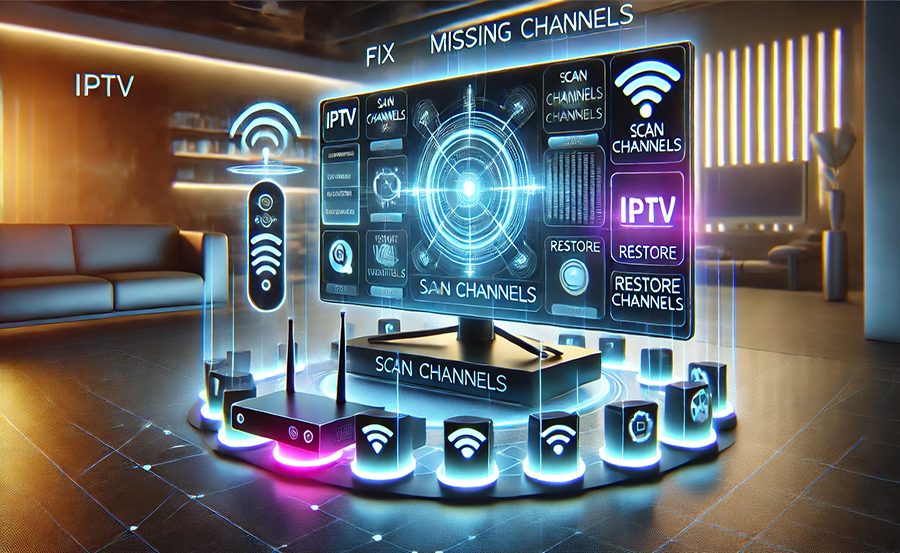Imagine this: You’ve just settled down for a cozy evening with your favorite show only to be interrupted by the annoying buffer circle. If you’re an IPTV enthusiast, you know exactly what I mean. More often than not, the culprit is WiFi connectivity. Let’s not let a shaky internet connection ruin your TV experience. Instead, let’s explore how you can resolve IPTV WiFi connectivity problems swiftly, ensuring seamless HD IPTV streaming with the reliable service of IPTV Stack. wants 1 Year IPTV Subscription
Understanding the Basics of IPTV Connectivity
What is IPTV?
IPTV, or Internet Protocol Television, is a way of broadcasting television content over the internet instead of traditional terrestrial, satellite, or cable formats. By using your internet connection, IPTV opens up a world of possibilities in terms of personalized and on-demand content delivery. However, this also means that the quality of your streaming experience closely ties to your internet connection quality.
Why WiFi Matters for IPTV?
When it comes to IPTV, WiFi quality can make or break your viewing experience. A good connection ensures that you get uninterrupted content streaming in high definition. Without a stable connection, even the best IPTV subscription service might not deliver on its promise. In short, if your WiFi is patchy, your IPTV goes patchy too.
- Stable WiFi ensures smooth streaming
- High-speed internet is crucial for HD content
- WiFi connectivity issues can lead to buffering and delays
Common Issues and Quick Fixes
Buffering: A Not So Pleasant Visitor
Buffering happens when your internet connection can’t keep up with the data needed to stream your IPTV content. It’s as frustrating as watching paint dry. Here’s how you can quickly troubleshoot this issue:
- Check your internet speed. Use online tools like Speedtest to confirm you’re getting the speed you’re paying for.
- Restart your router. Often, a simple reboot can fix temporary issues caused by overheating or temporary faults.
- Limit the number of devices connected. More devices mean more bandwidth is being shared, affecting IPTV streaming quality.
Frequent Disconnections: The Phantom Menace
Nothing ruins a suspenseful moment more than a surprise disconnection. When your WiFi keeps dropping, it might indicate several underlying issues. Here’s how you can tackle them:
- Relocate your router. Ensure it’s centrally placed and not obstructed by furniture or walls.
- Update firmware. Sometimes, just updating your router’s firmware can improve performance drastically.
- Change broadcast channel. Congested channels can slow down your network. Access your router settings to switch to a less congested frequency.
The Role of a Robust IPTV Service
Why Opt for IPTV Stack?
Amidst all these connectivity woes, you need an IPTV service that can deliver consistently great performance. IPTV Stack stands out as a top choice for several reasons:
- Reliable performance with minimal buffering
- Vast range of HD IPTV streaming content
- Excellent customer support ready to assist around the clock
Features that Enhance Your Viewing Experience
Aside from stability, IPTV Stack offers a host of features designed to optimize your content streaming experience. Imagine having access to an extensive library that includes your favorite shows, live sports, and international channels.
- Access to exclusive and diverse content
- User-friendly interface for easy navigation
- Compatible with multiple devices and platforms
Advanced Solutions for Persistent Issues
Invest in a Quality Router
If you’re constantly faced with connectivity issues, it might be time to consider upgrading your router. A reliable router ensures better bandwidth management, enabling seamless HD IPTV streaming. Look for features like dual-band capabilities, MU-MIMO technology, and quality of service (QoS) settings.
Consider a Wired Connection
When WiFi just won’t cut it, a wired connection is the next best thing. Ethernet cables can offer a much more stable and faster connection, particularly useful for HD content. If your device supports it, this small change can make a big difference.
The Human Element: Personalizing Your Solution
Know Your Environment
Every home is different, and what works for one might not work for another. Take note of the physical environment around your router. Factors such as thick walls, electronic interference, and even nearby microwaves could affect connectivity.
Smart Scheduling
Consider when you and your family are most likely to use IPTV. Scheduling heavy internet activities during off-peak times could free up bandwidth, offering a smoother IPTVStack experience during peak viewing times.
Engaging in the Community
Join Forums and Online Groups
Sometimes the best advice comes from others who are in the same boat. Engaging in online communities can provide you with tips, troubleshooting advice, and updates on the latest trends in the IPTV world.
Feedback and Support
Don’t forget the power of feedback. IPTV Stack values customer insights and is always ready to assist. Keep lines open for questions or suggestions; they might benefit from your input, just as you benefit from their service.
Sealing the Deal: Elevating Your IPTV Experience
By now, you should have a better grasp on tackling IPTV WiFi connectivity issues, paving the way for a seamless viewing experience. While no solution is one-size-fits-all, using these tailored strategies can resolve most connectivity problems. IPTV Stack doesn’t just offer you content; it delivers an experience. So the next time you sit down for a show, let everything else disappear except the comfort of knowing your IPTV connection is as smooth as silk.
Frequently Asked Questions

What speed do I need for HD IPTV streaming?
For HD IPTV streaming, a minimum internet speed of 5 Mbps is recommended. However, for an optimal experience, aim for at least 10 Mbps.
Can I improve my WiFi signal without buying a new router?
Absolutely! You can enhance signal strength by relocating your router, reducing interference, and updating its firmware. Consider using a WiFi extender if necessary.
How does IPTV Stack differ from other services?
IPTV Stack distinguishes itself with a vast library of HD content, reliable performance, and excellent customer service, making it a leading choice for IPTV subscriptions.
Is a wired connection always better for IPTV?
Generally, a wired connection offers more stable and faster performance than WiFi. However, advancements in WiFi technology mean that a strong wireless network can also deliver excellent IPTV streaming quality.
Does the type of device I use affect IPTV streaming?
Yes, the device can impact performance. Ensure your device supports HD content and has enough processing power to handle streaming tasks efficiently.
Learn How to Fix ‘IPTV Playback Failed’ Errors Like a Pro