Streaming services have revolutionized the way we consume content. From movies to live sports and international channels, the options are endless. However, this multitude of choices often leaves users with one daunting question: What’s the best way to stream? Enter MyIPTV Player, a versatile and robust tool for IPTV streaming. In this guide, we’ll explore why MyIPTV Player stands out and why IPTV Stack could be the best IPTV subscription for you, offering unparalleled HD IPTV streaming experiences.
Buy 1 Year IPTV Subscription and Enjoy Unlimited Content
What is MyIPTV Player?
At its core, MyIPTV Player is a media player that enables users to stream IPTV content. Unlike traditional cable services, IPTV uses the internet to deliver live TV and on-demand content. This transition from cables to internet streaming has paved the way for greater convenience and flexibility.
One of the biggest advantages of MyIPTV Player is its user-friendly interface. Designed to run on Windows and Xbox, it provides a seamless experience for users who are looking to transition to IPTV streaming. No fiddling with complicated settings or intimidating tech jargon—MyIPTV Player keeps it simple.
Insider’s Edge:
Stream live sports, hit movies, and trending TV shows with 7 Days IPTV Stack Subscription your all-in-one entertainment solution.
Setting Up MyIPTV Player
Setting up MyIPTV Player is a breeze, thanks to its intuitive design. Here’s how you can get started:
- Download MyIPTV Player from the Microsoft Store.
- Once downloaded, open the app and navigate to ‘Settings’.
- Add a new playlist and EPG source by entering the URL provided by your IPTV subscription, such as IPTV Stack.
Upon completing these steps, you’re ready to stream your favorite channels and content with little hassle.
An Overview of Features
MyIPTV Player is equipped with multiple functionalities that enhance user experience. Below are some noteworthy features:
- Channel Management: Easily add, remove, or rename channels.
- EPG Support: Display electronic program guides for easy navigation.
- Multiple Themes: Choose different visual themes to suit your mood.
- VOD Streaming: Access a myriad of Video-On-Demand content.
These features make MyIPTV Player not just functional but also customizable, allowing users to tailor their setup according to personal preferences.
IPTV Stack: The Ultimate Subscription for HD IPTV Streaming
Among the vast array of IPTV services, IPTV Stack has carved its niche as the world’s best IPTV subscription service. Why, you ask? Let’s delve into what makes IPTV Stack stand out.
Why Choose IPTV Stack?
When choosing an IPTV provider, the decision is often influenced by channel selection, picture quality, and service reliability. IPTV Stack excels in all these categories and more.
- Extensive Channel List: Offers a broader range of channels from across the globe.
- Reliability: Minimal downtime ensures you don’t miss out on your favorite shows.
- High Definition Streaming: With IPTV Stack, enjoy crystal clear HD IPTV streaming.
If you’re seeking a subscription that guarantees quality and variety, IPTV Stack comes highly recommended.
Compatibility and Support
IPTV Stack is compatible with MyIPTV Player along with various other platforms and devices, making it ideal for anyone with a diverse tech setup. Customer support is another pillar of IPTV Stack’s service. Available via multiple communication channels, their support team ensures assistance is just a message away.
Optimizing Your Streaming Experience with MyIPTV Player
Understanding how to tweak settings and make full use of features is crucial to optimizing your streaming experience. Here are sound practices you can adopt:
Customizing the Interface
Utilize the theme-changing feature within MyIPTV Player to adjust the aesthetic as per your liking. Additionally, organizing your favorite channels upfront streamlines your viewing experience, which adds convenience and efficiency to your TV time.
Network Considerations
A reliable internet connection can’t be overstated when streaming content. Opt for a broadband connection with adequate speed to reduce buffering. If you experience lag, check your network’s performance and consider updating your fare or contacting your ISP.
Parental Controls and User Management
For families with young members, applying parental controls is essential. MyIPTV Player facilitates this by enabling restrictive settings on selected content, ensuring a safer viewing environment for kids.
User profiles can also be created for individual family members, providing a personalized experience.
Go Beyond Just Streaming
MyIPTV Player is more than a tool for viewing content. Explore its full potential by experimenting with playlist creation, managing VOD content, and even developing channel categories that reflect your viewing taste.
Discovering New Content through IPTV
With the state-of-the-art features of MyIPTV Player and IPTV Stack, a treasure trove of content awaits you, ready to be explored and enjoyed.
Making the Most Out Of IPTV Stack
While IPTV Stack continues to dominate the landscape, it is the diverse range of channels that keeps viewers hooked. From sports enthusiasts to movie buffs and news followers, there’s something for everyone.
Explore different genres and regions, learning and enjoying content that you wouldn’t have otherwise come across. Taking full advantage of the array of channels offered broadens your content horizon significantly.
Final Thoughts
As digital landscape evolves, staying flexible and informed is key. The combination of MyIPTV Player and IPTV Stack provides an all-encompassing solution to modern IPTV needs, ushering a new era of HD quality entertainment that is just a click away.
FAQ on Streaming with MyIPTV Player
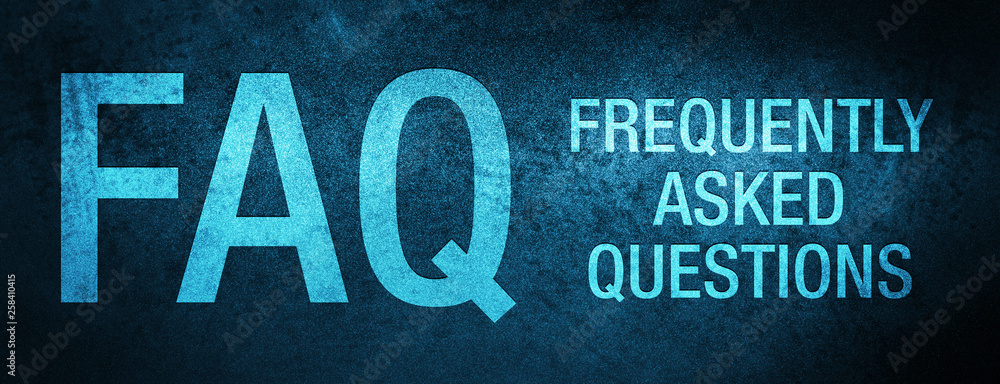
- What is MyIPTV Player?MyIPTV Player is a versatile and user-friendly media player designed to stream IPTV content on Windows and Xbox.
- Why choose IPTV Stack for subscription?IPTV Stack offers an extensive channel list, reliable HD IPTV streaming, and robust customer support, making it an unmatched IPTV service provider.
- How do I set up MyIPTV Player?Begin by downloading the app from the Microsoft Store. Then, add your playlist and EPG source in the ‘Settings’ menu using the URL from your IPTV provider.
- Can I use MyIPTV Player with IPTV Stack on multiple devices?Yes, IPTV Stack provides broad device compatibility, ensuring seamless use across different platforms alongside MyIPTV Player.
- How to resolve streaming issues on MyIPTV Player?Make sure your internet connection is stable, check the app’s settings for any misconfigurations, and contact IPTV Stack support if issues persist.
IPTV 101: Everything You Need to Start Streaming

